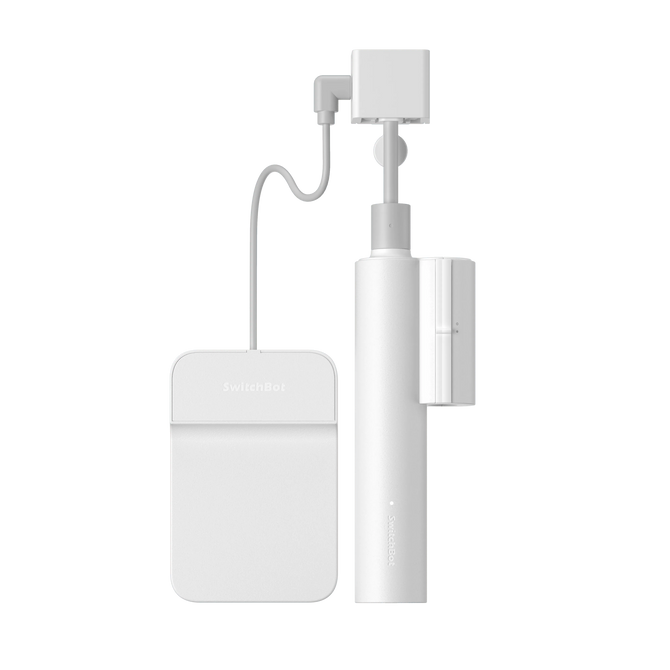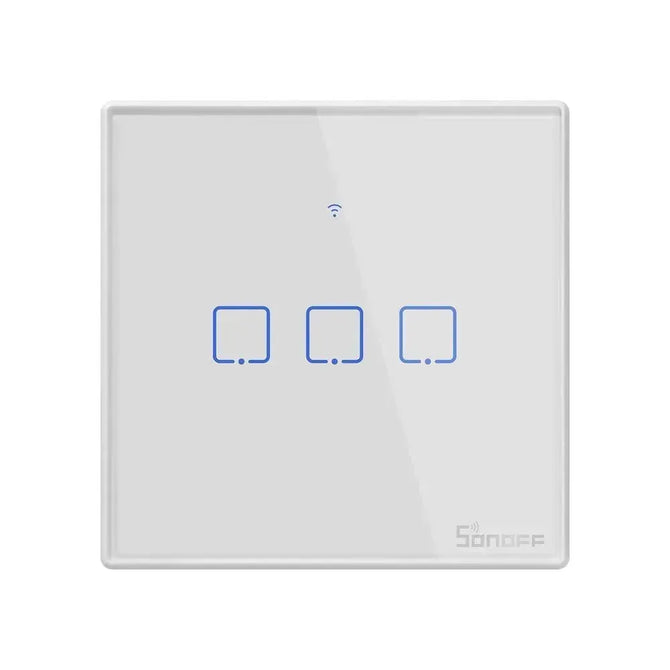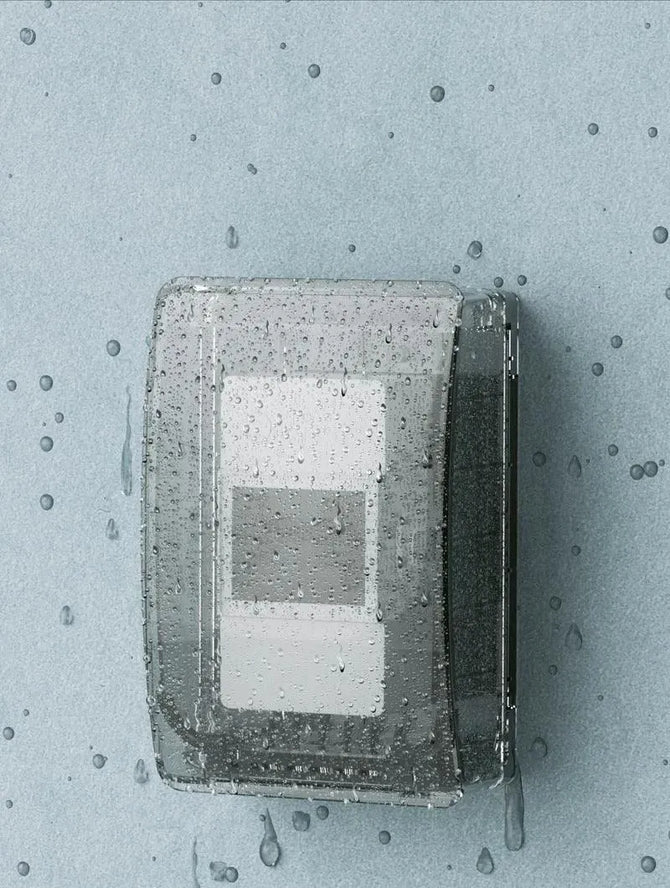This article is recommended for the following people:
- Those looking to find out more about SwitchBot?
- People who want to know what industry insiders choose.
Today’s a good day, you bet your sweet Bot it is. Why? Because SwitchBot app version 6.19 has been released, which means (drum roll, please) SwitchBot Remote(Firmware version 4.5) now supports the ability to trigger scenarios!
The crowd roars, people are going wild, butterflies are flying, people are rejoicing, life is great!

But wait, let’s come back down to earth. Now our app lets you do even more than ever before, so check out below to find out just why SwitchBot might be right for you.
So why would anyone recommend SwitchBot?
Ok, so we know smart homes have been spoken about a lot lately, but what about people who haven’t got onboard yet?
Well, these three reasons might just explain why…
Affordable! Yay!
Just think, the service fees, installation fees, consulting fees, sounds awful, right? Well, it ain’t nothing to do with SwitchBot. You can buy a small number of SwitchBot products and create your own smart home ecosystem without having to worry about any other fees.
It’s Easy to setup.
Our products are simple to set up and remove the need to drill into walls, which means a happy you and happy landlord too (if you’re renting, of course).
Fits into a Rich Ecosystem.
Our product line is rich and full of great fun things. Including (but not limited to) intelligent switches, curtains, locks, cameras, thermometers, sockets, and more. All of which can be linked with well-known third-party smart assistants such as Alexa and Google Assistant.
3 products we recommend.
- SwitchBot Remote: a Bluetooth remote control that allows you to control all SwitchBot devices with just a tap.
- SwitchBot Curtain: a smart device that hangs onto your existing curtain track to help push your curtains, one of our Hero products!
- SwitchBot Bot: a device that can be attached to any button to help make it smart.
Ok that’s all cool, but what about SwitchBot Remote?
Well, SwitchBot Remote, long story short, is a Bluetooth remote control that features two buttons that allow you to control SwitchBot products.

Remote can control many other Bluetooth devices in our smart home ecosystem.

Helps you control SwitchBot Bot

And can control SwitchBot Curtain too!
SwitchBot Scenes can be triggered only when used with Hub Mini.
Before you wake up in the morning or go to bed at night, you might need to command your smart speakers to perform good morning and good night scenes so that they could turn off lights, close curtains, etc.
Now that Remote supports the trigger Scene, when we get up in the morning and don’t want to talk, (dry throats, ew) we can simply pick up SwitchBot Remote and press it to start any set scenes made via our app using Hub Mini.


So what’s so great about SwitchBot Curtain?
- SwitchBot Curtain eliminates the need for you to replace your existing curtain rail (Rod or U-Rail, and I-Rail curtains) and be hidden behind your curtains to help make them smart.

- Allows you to open and close your curtains at set times during the day, which means you can now wake up in the morning to sunshine, and close the curtains in the evening automatically.

- You can close your curtains using voice control when your hands aren’t free, great for when you’re changing clothes you don’t want passers by see you standing around in your undies!

- Going away for a period of time? You can have SwitchBot Curtain open and close your curtains every day to make it look like someone is home. A great deterrent for break-ins.

So what about SwitchBot Bot?
What exactly is SwitchBot Bot? Well, it’s a kinda adorable little button pusher that can help operate on and off switches by pressing down, and pulling up. There’s a ton of presses, holds, delayed press, endless press… The list goes on.
It’s a great device to help save time and energy (both yours and the electric kind too).

※ Please note: Hub Mini is required when using voice commands.
But I’ve still got some questions…
Can SwitchBot Remote control a pair of Curtains?
Yes, double Curtains can be grouped via our app, Remote can open and close a group of curtains at the same time.
Can one Remote control two actions for two different SwitchBot Bot devices at the same time?
Again, yup, how? Well, Remote has two buttons on it, so two actions can be set, such as having two different Bots “Press”, or even one Bot turn something on, and have one Curtain device open.
I want to put Remote in different places around my home. Can multiple remotes control the same device?
Yeah, you can. A great example would be three remote controllers controlling the same set of Curtains. It’s pretty easy, just add them via our app!