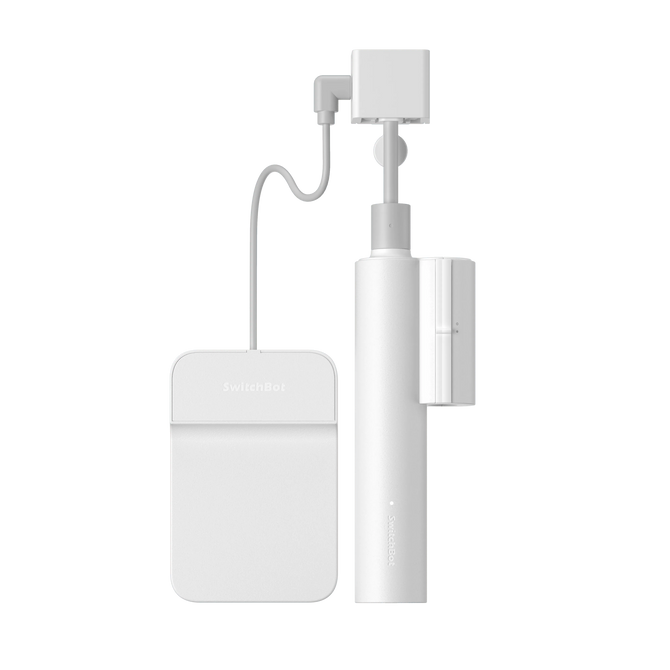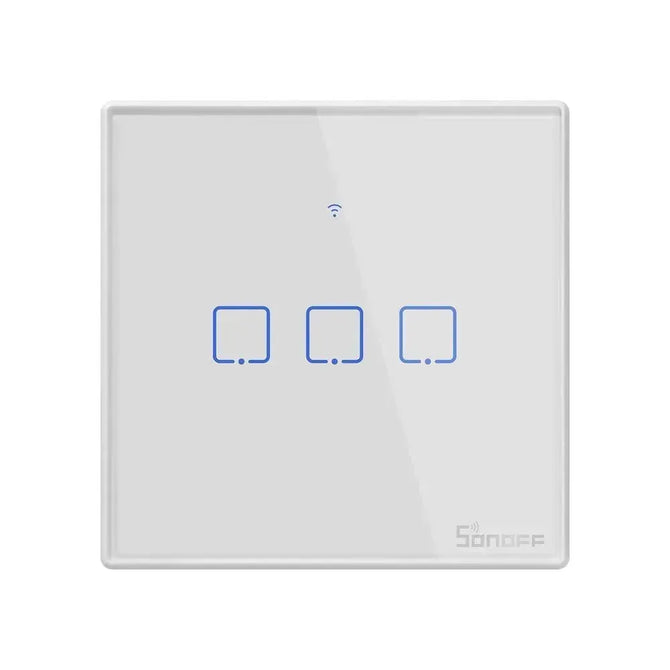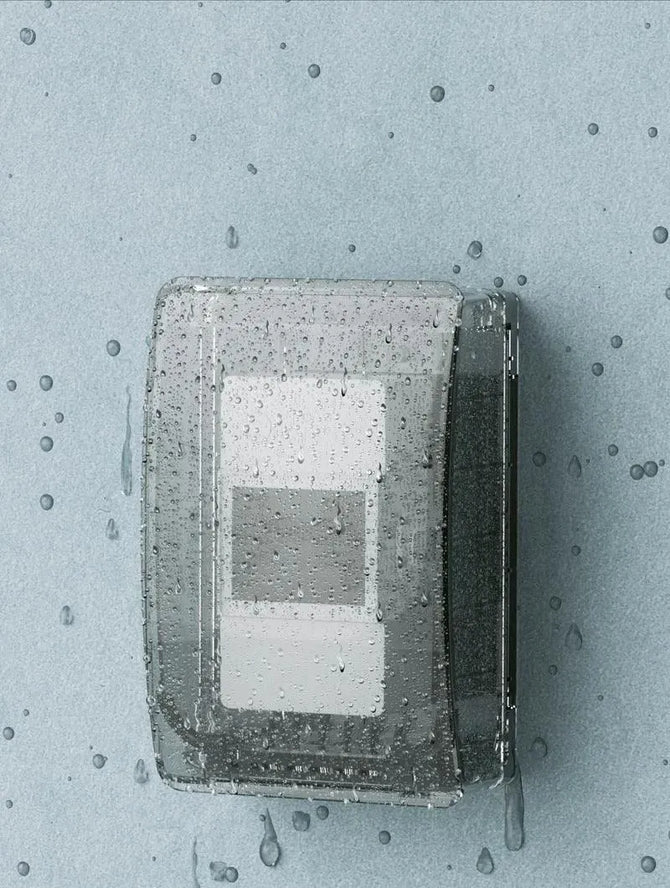Have you ever struggled to find your keys while carrying groceries to your apartment? Smart locks offer a convenient and secure solution that’s gaining popularity among renters. In this article, we’ll explore the top 15 features of smart locks that every tenant should know about. From unlocking your door with your fingerprint to using voice commands, these innovative devices offer more than just novel ways to enter your home. They also provide practical benefits that can simplify your life and enhance your sense of security as a renter.
Why smart locks are great for renters.
Feels safe and sound.

When you’re renting, feeling secure in your own home is super important. Regular door locks for keyless entry can be picked, bumped, or even copied, making your apartment an easy target for burglars. But smart locks, especially those with keypad touch, offer advanced security that makes it significantly harder for anyone to break in without permission. Many smart locks come equipped with built-in alarms and automatic lockdown modes that activate if someone tries to force their way in. With a smart lock, you can sleep easy knowing your home is protected, even when you’re not there.
Life made easier.
Smart locks aren’t just about security-they also make your life much more convenient and flexible. You don’t have to stress about losing your keys or getting copies made for guests or roommates. A keyless smart lock allows you to easily share access with anyone you trust using temporary or permanent digital keys. So, if you need a friend to water your plants while you’re away, or want to give your dog walker access only during certain times, it’s no problem. Plus, many smart locks feature auto-lock capabilities, so you’ll never accidentally leave your door unlocked again. And if your arms are full of groceries or luggage, you can use your voice or your phone to unlock the door-no more juggling keys!
Top 15 smart lock features you’ll love.
1. Unlock with just a touch

Fingerprint recognition uses your unique fingerprint as a key. The lock scans your finger and compares it to the prints you’ve authorized, providing a super secure way to unlock your door since no one else has your fingerprint. Plus, you can’t lose or forget your finger like you can with keys!
2. Bluetooth magic!
When you enable the Bluetooth feature, your lock can sense your phone when you’re nearby and unlock automatically. This means no more fumbling for keys when your hands are full – just walk up to your door and voila, it unlocks itself!
3. Ditch the keys, use a code.
You can create your own custom passcodes to unlock the door, which can be changed anytime and shared with others. This eliminates the need to carry keys or make copies for guests, providing a much more secure option than hiding a spare key.
4. Control your lock from your iPhone home screen.
Some smart locks have iOS widgets that let you control the lock right from your iPhone’s home screen. This feature is super quick and convenient, allowing you to lock or unlock your door with just a tap, without needing to open an app.
5. Unlock from anywhere.
With the smart lock app on your phone, you can control your lock no matter where you are. This is great for letting in guests or service providers when you’re not home, and it also allows you to check to make sure you locked up even after you’ve left.

6. Share access without spare keys.
You can create temporary or permanent passcodes and share them with others via the app. This gives you control over who has access and for how long, without the risk of lost or copied keys.
7. Unlock with your voice.
Some smart locks work with voice assistants like Alexa or Google Assistant, allowing you to control your lock with voice commands. This hands-free option is super convenient – just say “Hey Alexa, unlock the front door” and you’re in!
8. Tap to unlock with NFC tags.
NFC (Near Field Communication) tags are little stickers you can program to unlock your door when you tap your phone on them. This quick and easy method eliminates the need to open an app or enter a code – just tap and go!
9. Unlock with your Apple Watch.
If you have an Apple Watch, you can control some smart locks right from your wrist. This feature is perfect for tech-savvy folks who always have their watch on, providing a convenient and futuristic way to unlock your door.
10. Use a physical remote.
Some smart locks come with a physical remote that works like a car key fob – just press the button to lock or unlock. This is a great option for people who aren’t comfortable using smartphones for everything, as it provides a simple, familiar way to control your lock.
11. Unlock with an NFC card.

You can program NFC cards (similar to hotel key cards) to unlock your smart lock when you tap them on the reader. This straightforward method is familiar to people from hotels and offices, and it doesn’t require a smartphone.
12. Set time limits on passcodes.
You can create passcodes that only work during certain hours or days, like Monday to Friday, 9 AM to 5 PM. This feature is perfect for giving limited access to service providers or Airbnb guests, giving you total control over when someone can enter.
13. One-time codes for special occasions.
You can create passcodes that only work once, then expire immediately after use. This is great for letting in a friend to water your plants or a repairman to fix your sink, without worrying about them having ongoing access.
14. Scheduled fingerprint access.
You can set certain fingerprints to only work during specific time periods, like your cleaner’s print only working on Tuesday afternoons. This feature combines the security of fingerprint access with the control of scheduled access, giving you the best of both worlds.
15. Keep your old key as a backup.
Many smart locks still have a traditional key slot, allowing you to use your old key as a backup in case of emergencies. This gives you peace of mind knowing you have a failsafe option – if your phone dies or the smart lock malfunctions, you’re not locked out.
Practical tips for tenants.
Picking the perfect smart lock.
When you’re shopping for a smart lock, there are a few things to keep in mind. First, think about which features are most important to you – do you want to unlock with your fingerprint, use voice commands, or have a physical key backup? Then, check out the different brands and models to see which ones offer those features. It’s also a good idea to read reviews from other users to see how well the lock works in real life.
Installing your smart lock in a rental.

If you’re renting, you might be wondering if you’re allowed to install a smart lock. The good news is, most smart locks are designed to be easy to install and remove, so you can take them with you when you move. However, it’s always a good idea to double-check your lease agreement or chat with your landlord first. When you’re installing the lock, make sure to follow the manufacturer’s instructions carefully. If you’re not super handy, you might want to ask a friend or hire a professional to help you out.
Talking to your landlord about smart locks.
If you’re excited about getting a smart lock but not sure how your landlord will feel about it, don’t stress. Many landlords are open to the idea of smart locks because they can make the rental process easier and more secure. When you bring it up, focus on the benefits for both you and your landlord. For example, you can mention how a smart lock can allow you to let in maintenance workers without having to be home, or how it can make it easier to change the locks between tenants. If your landlord seems hesitant, offer to pay for the lock yourself and assure them that you’ll remove it and replace the original lock when you move out. Most importantly, be respectful and understanding of your landlord’s concerns – after all, it’s their property too.
Final thoughts…
Upgrading to a smart lock can significantly enhance your security and convenience as a renter. It’s a simple change that can make a big difference in your daily routine, providing peace of mind and ease of access. With features like keyless entry and remote control, managing your home becomes much more straightforward. Consider making the switch; it’s a worthwhile investment for a smarter and more comfortable rental experience.