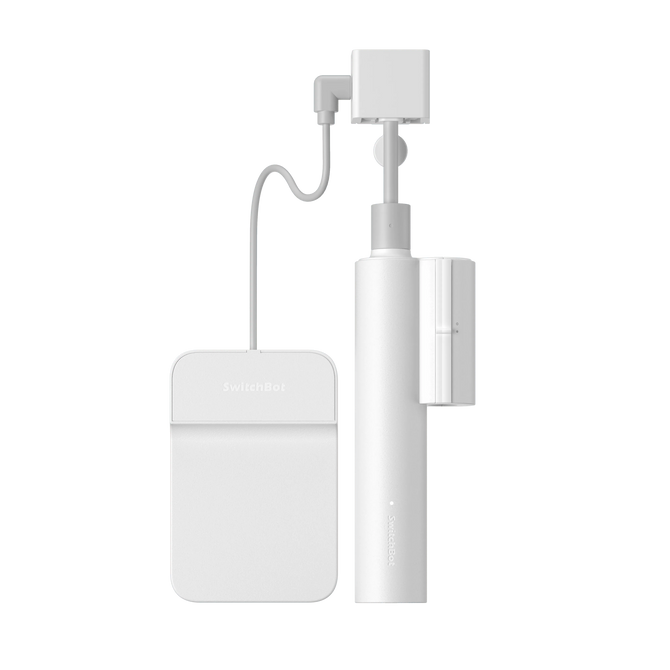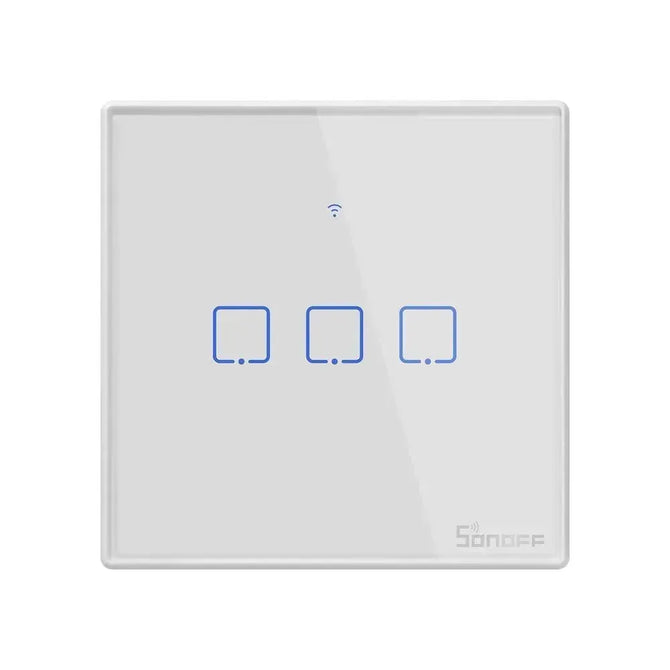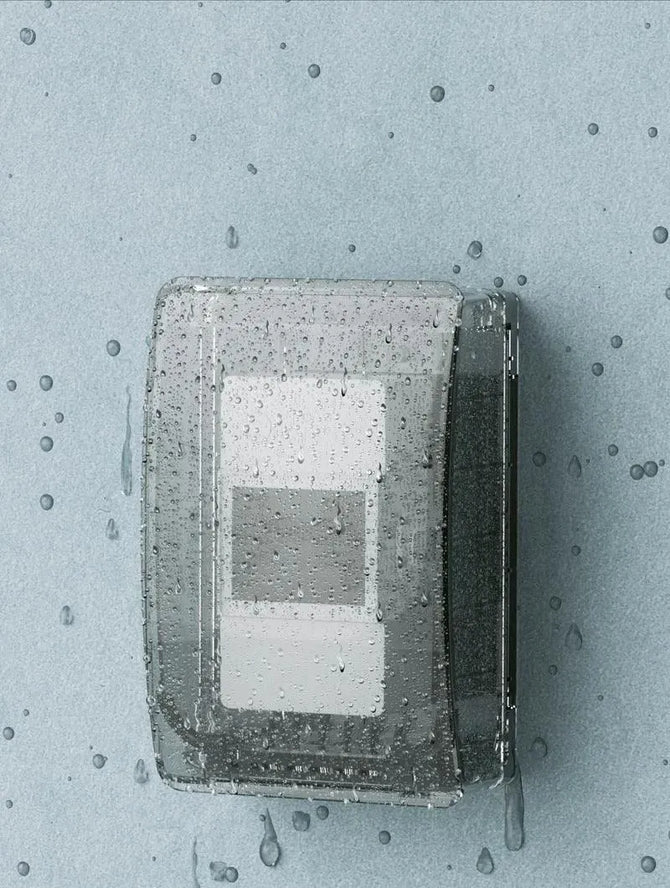Geo-fencing is something that we’ve started to see a lot in software programs, especially maps. And if you’re wondering what it is, well… Think of it as a virtual barrier.
Latitude plus radius can define a geographical fence, and create a circular area around a place of interest. So what can it do? Read below to find out.
What can SwitchBot users do using Geo-fencing?
When your smartphone enters and leaves a set geographical fencing boundary, a specific set home automation condition is able to automatically start. You can also set a time period to plan according to your daily activities too!
This is great for a lot of people who maybe come home or leave home at different times during the week and have no set home routine but still want the benefits of specific automation happening at specific key moments during the time (note: I said moments, not a specific time). By using Geo-fencing, you’re able to turn on humidifiers, air conditioners, heaters… And well, whatever. All in advance.
Compared with SwitchBot Contact Sensor, an advantage of using Geo-fencing to trigger a scene is that it does not need to pressed manually. SwitchBot Contact Sensor uses a type of trigger that happens upon entry to your home. Once your door opens (hence no contact, that’s where the name comes from!) a Scene will start and you’ll watch as home automation happens before your very eyes. But Geo-fencing is a little different because it can be automatically started even when you are 100-200 meters away, and about to arrive home, which is perfect for winters and summers when you might need appliances started before you get home to help make it a little more comfier when you step foot through the door. Imagine coming home on a cold winter’s day and your heating is already on and your house is all nice and warm as you step through the door…. priceless!

SwitchBot Hub Mini
Coming home, great. But what about when I leave home too?
If you want to turn off your home appliances on a fixed date, such as Monday to Friday, after going out every morning, you can do this by using the Scene function in our app. Geo-fencing can also be set for a certain period of time, during which time, it will be triggered after confirming the user (that’s you by the way) has exited a set radius. This helps you avoid situations where you end up not leaving home at the time you originally specified via your device timer.
Just left home? Let’s get sweeping!
If you want to clean up after going out every morning on a fixed date, our Smart Vacuum Robot is equipped with a Schedule function, but we think Geo-fencing works just a little bit better as your device will only start cleaning after you’ve left, which is a great way to avoid things like potato chips (that’s crisps for all my UK folk) being left on the floor after you suddenly decide to sit back down before you actually need to leave at the time you originally thought you were able to. It also helps avoid you needing to navigate your way around your Smart Vacuum Robot as it gets busy doing what it does best. Pretty useful!
How can I start using Geo-fencing?
We’ll, it’s pretty simple. All you’ve got to do is:
- Open our app
- Select [Scenes]
- Tap the upper right corner to add (that’s the “+” icon)
- Press [Add a condition], then select [Arriving/Leaving Home (beta)]
- And choose the action you want to perform!
Automatically trigger scenes when coming and leaving home.
Please note: Geo-fencing using iOS is done by using Apple Maps, whilst Android OS uses Google Maps.